Worried about doing this on your own? You may be able to get free legal help.
In Illinois, e-filing is the required filing method for the courts. Instead of filing paper forms, you need to send your documents from a computer.
Here are a few questions to help get you started:
Do you have an account on an [no-lexicon]e-filing[/no-lexicon] website?
- Yes - You need a username and password to log in. Follow the steps to e-file documents with the courts. Sign-in here.
- No - Many counties use the Odyssey [no-lexicon]File & Serve[/no-lexicon] tool, which is free to use. Register and create an account. If you do not have an attorney, register for a self-represented litigant account by clicking on the circle to register as a self-represented litigant. You will need to include a phone number and also an address where you can receive mail during your legal case. You cannot use a P.O. Box.
Do you have an email address?
- Yes -Good, you'll use it to receive notice that the circuit clerk accepted your filing. The clerk will email you about other filings in your case.
- No -You need to create an email account. There are a lot of free providers. See how to create an email.
Do you have a credit card or e-check through a bank?
- Yes -Good, you need to add a payment method when you create your account.
- No -You may be able to pay cash with the clerk at some courthouses when you e-file. We recommend calling your circuit clerk first to be sure they take cash.
Do you need a [no-lexicon]fee waiver[/no-lexicon]?
- Yes -Only a judge can decide whether to you qualify for a Fee Waiver. Note: If you are waiting for an answer to your waiver application, you can still e-file your case. Please select "Waiver" as your payment method. When it asks for the document detail enter 298 Petition. This program helps you fill out the form and save each document as a PDF: Fee Waiver.
- No -While it is free to use the eFileIL system, you may need to pay court fees for the papers you file in a court case. These fees depend on the type of case you have and the county you live in.
Do you qualify for a Certification for Exemption from E-filing?
If you do not have a lawyer, you may qualify for a Certification for Exemption from E-filing. But only if one of these applies to you:
- I have a sensitive case, like a petition for an order of protection or a civil no contact/stalking order.
- I have trouble reading, writing, or speaking in English.
- I do not have Internet or a computer at home and getting to a library or other place offering public Internet is difficult.
- I tried to e-file my papers, but I was unable to complete the process because the equipment or help I need is not available.
If you are in Appellate Court, use the e-filing exemption - Appellate Court program.
You are exempt from e-filing, and you do not need to use this form if:
- You are in jail or prison,
- You are filing a will,
- You are filing into a juvenile case, or
- Your disability (as defined by the ADA) prevents you from e-filing.
Do you have each of your papers saved as a [no-lexicon]PDF[/no-lexicon]?
- Yes - Great, e-filing requires that each document is in a PDF format, including exhibits and other papers.
- No - You need to upload each document one at a time in PDF format. To create documents as PDFs use an online tool like this one or select "Save as PDF" as your printer on a computer. If you filled in your forms by hand, you will need to scan and save them as a PDF to a computer.
- Note: This works if you are using Windows 10 or MacOS - print-to-PDF function, Google Chrome or Microsoft Office (2010 or later) - export-to-PDF function.
Do you have a [no-lexicon]case number[/no-lexicon]?
- Yes - If someone served you with court papers, you would need the case number to respond. The case number is in the top right corner of the first document filed in this case. The papers may be a called a complaint, a request or a petition. If you do not have this information, try searching for it on your county clerk's website.
- No - To e-file, you need to have the right Case Category and Case Type for your filing. These are different for every county, so please check with your circuit clerk's office.
More Resources
- Filer Support Hotline for Odyssey File & Serve can be reached at (800) 297-5377.
- See if you qualify for an e-filing exemption due to hardship or disability:
- Language Interpreter Registry: Search for a sign- or spoken-language interpreter near you
- Legal Self-Help Centers: Locate a center near you that may provide access to computers and scanners free of charge
- Step-by-step manuals and instructional videos using Odyssey [no-lexicon]File & Serve[/no-lexicon] are in the E-filing Information section of the Illinois Courts website.
- You can take your form to the appropiate clerk's office where you can use a public computer terminal to e-file your form. You can bring your form on paper or saved on a flash drive. The terminal will have a scanner and a computer that you can use to e-file your form.
For live help e-filing, please visit Illinois Court Help.
Legal Comment
Worried about doing this on your own? You may be able to get free legal help.
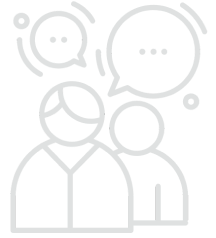
Only logged-in users can post comments. Please log in or register if you want to leave a comment. We do our best to reply to each comment. We can't give legal advice in the comments, so if you have a question or need legal help, please go to Get Legal Help.